Adobe InDesign is extensively utilized in the publishing sector to craft layouts for various media such as magazines, brochures, and newspapers.
For those just starting, InDesign can seem daunting, but with a grasp of the basics, it can become a pivotal tool in your design arsenal. These tips will help beginners navigate the fundamentals of Adobe InDesign.
1. Understanding the Workspace – Familiarize yourself with InDesign’s interface, including the toolbar, panels, and workspace. Spend time learning about each tool and panel. Customize your workspace to suit your workflow for greater efficiency.
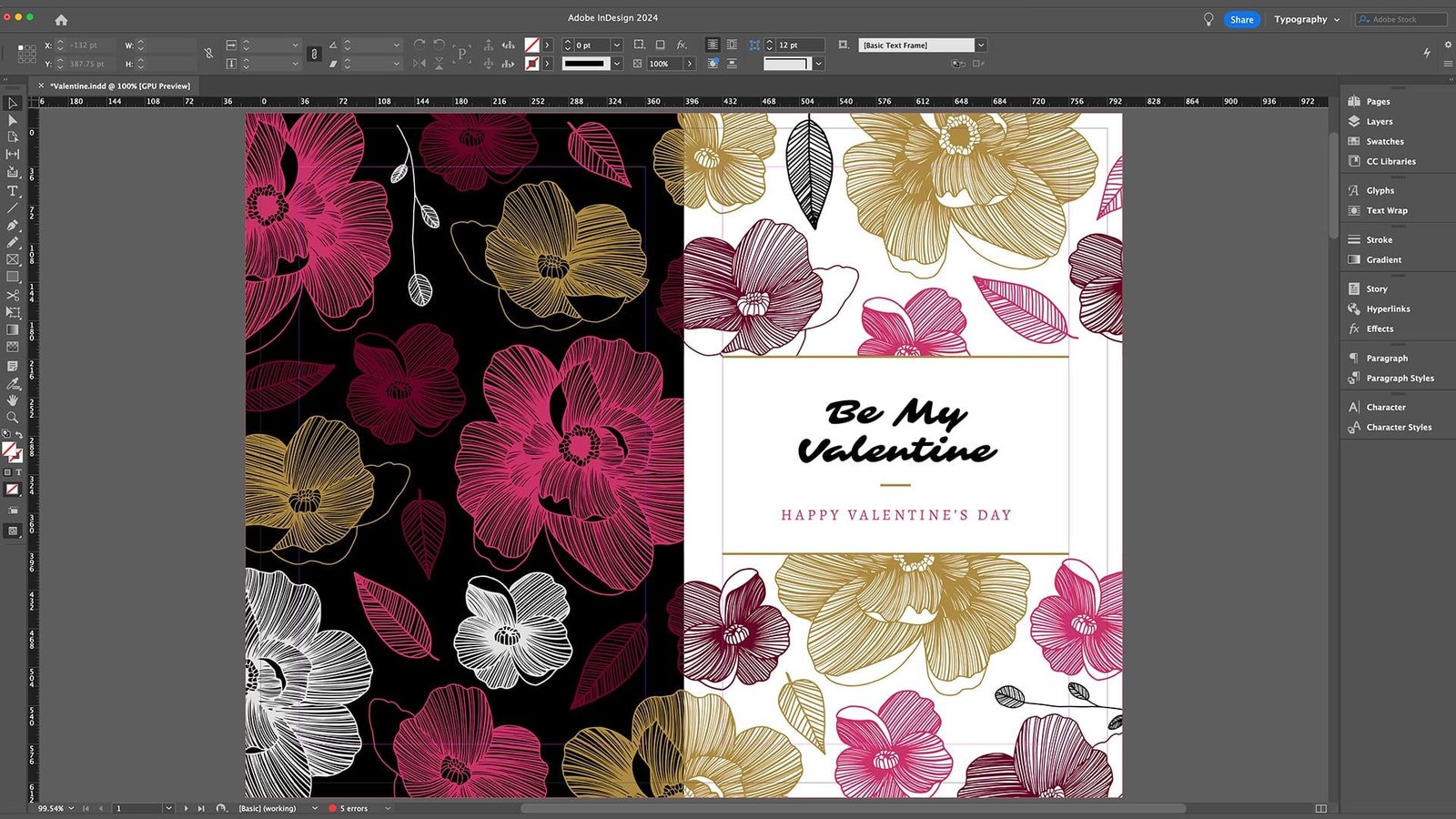
2. Setting Up a New Document – Creating a new document is the first step in any InDesign project. Learn to set up your document with the correct size, orientation, margins, and columns. Understanding document setup is crucial for your layout’s foundation.
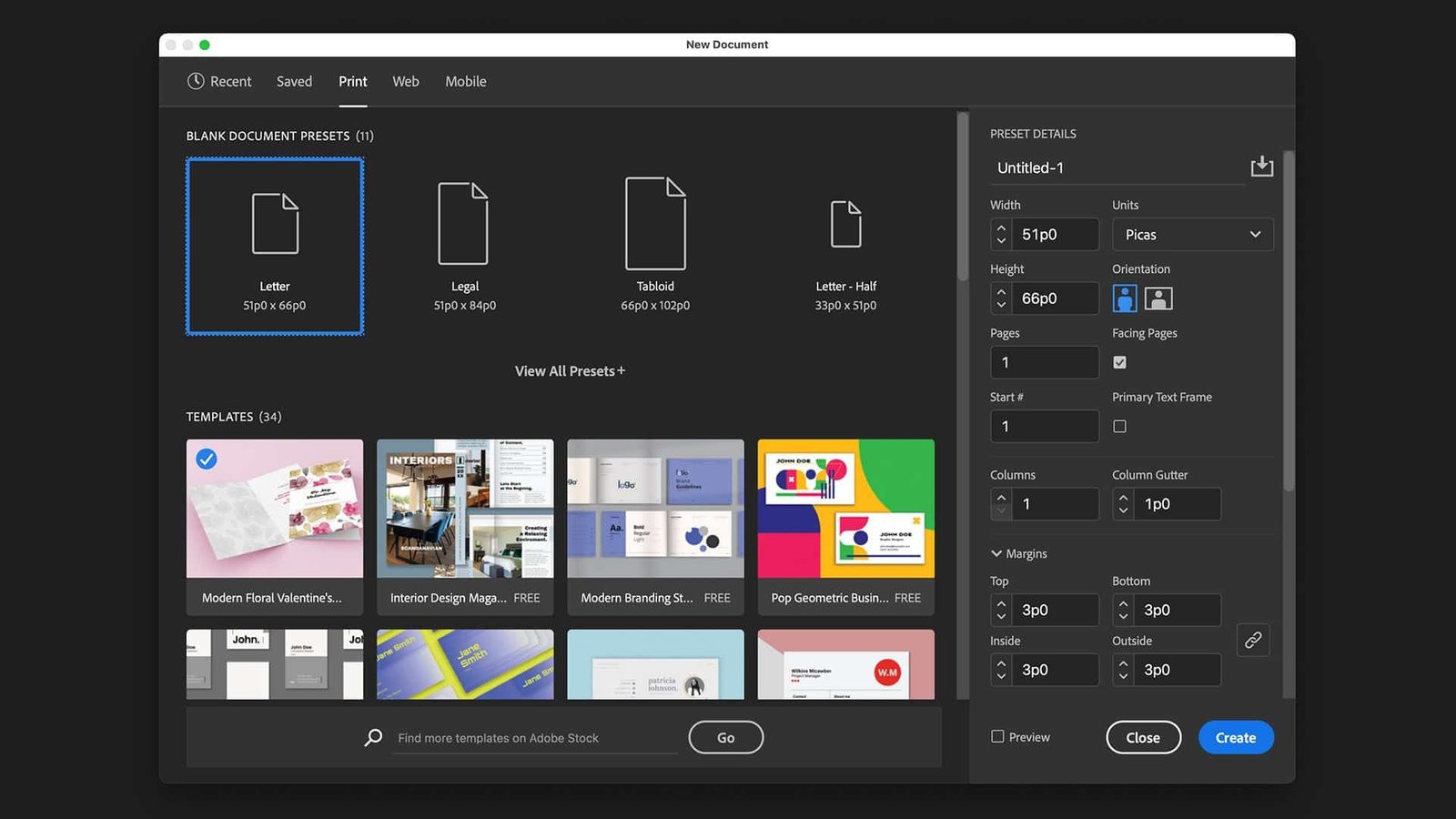
3. Working with Text and Typography – InDesign excels in text handling and typography. Practice adding text boxes, formatting, and using character and paragraph styles. Good typography is vital to professional-looking layouts.

4. Importing and Managing Images – Images are integral to layout design. Learn how to import, resize, and position images within your layout. Understand the links panel for managing image links.
5. Mastering Page Layouts – Effective page layout is at the heart of InDesign. Get comfortable with arranging elements on a page. Explore the use of grids and guides for alignment and consistency.
6. Using Master Pages – Master pages are a powerful feature for applying consistent layouts across multiple pages. Utilize master pages for repeating elements like headers, footers, and page numbers.
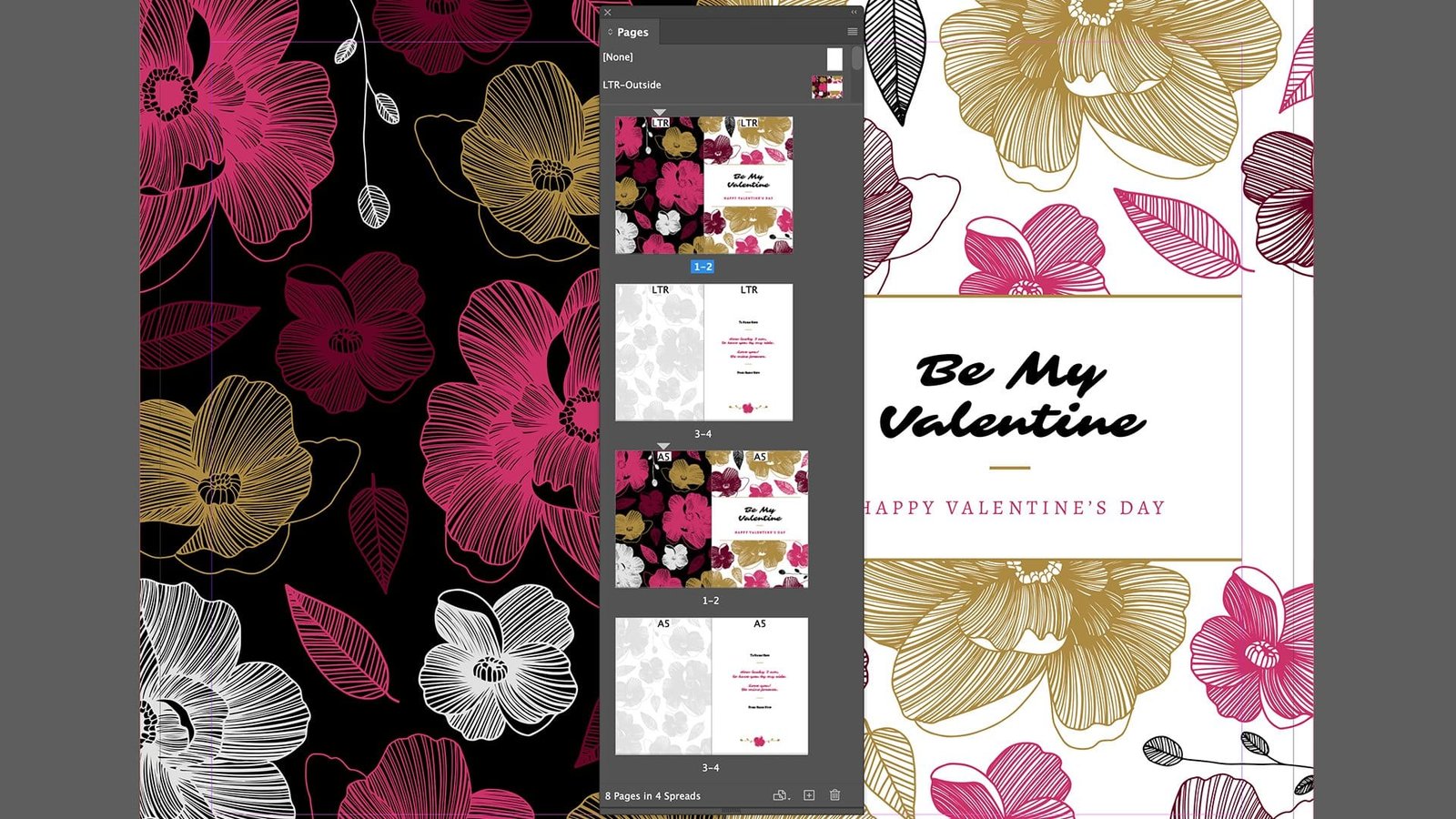
7. Working with Color and Swatches – Color management is essential in design. Learn how to apply colors to text and objects and how to create and manage swatches for consistency.
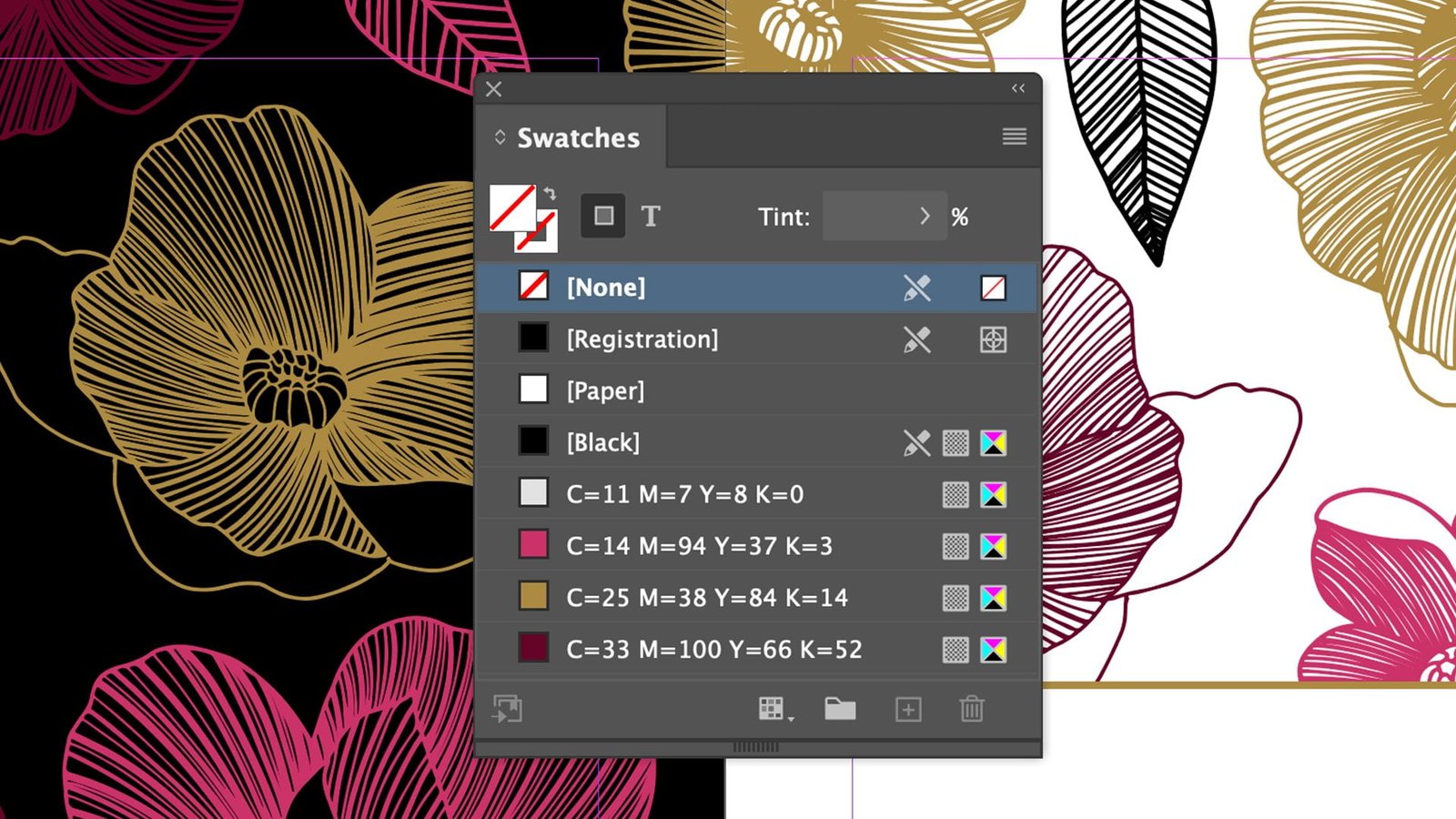
8. Creating Interactive PDFs – InDesign allows the creation of interactive PDFs. Explore how to add hyperlinks, bookmarks, and interactive elements to your PDFs, making them more engaging.
9. Packaging and Exporting – Correctly sharing your InDesign files is crucial. Understand how to package your files with all the necessary assets and export your document for print or digital use.

Adobe InDesign is a versatile tool essential for anyone looking to enter the field of graphic design, especially in publishing. While it may appear complex at first, mastering the basics of InDesign opens up a world of professional design possibilities.
Dedication to learning and practice will transform this software into an invaluable component of your design toolkit.
Photo credit: monticellllo - stock.adobe.com
Please follow me on:
Youtube: https://www.youtube.com/michaelmondragon
Linkedin: https://www.linkedin.com/in/mondragondesign/
Instagram: https://www.instagram.com/mondragondesign/
X: https://twitter.com/mondragondesign

No Comments.