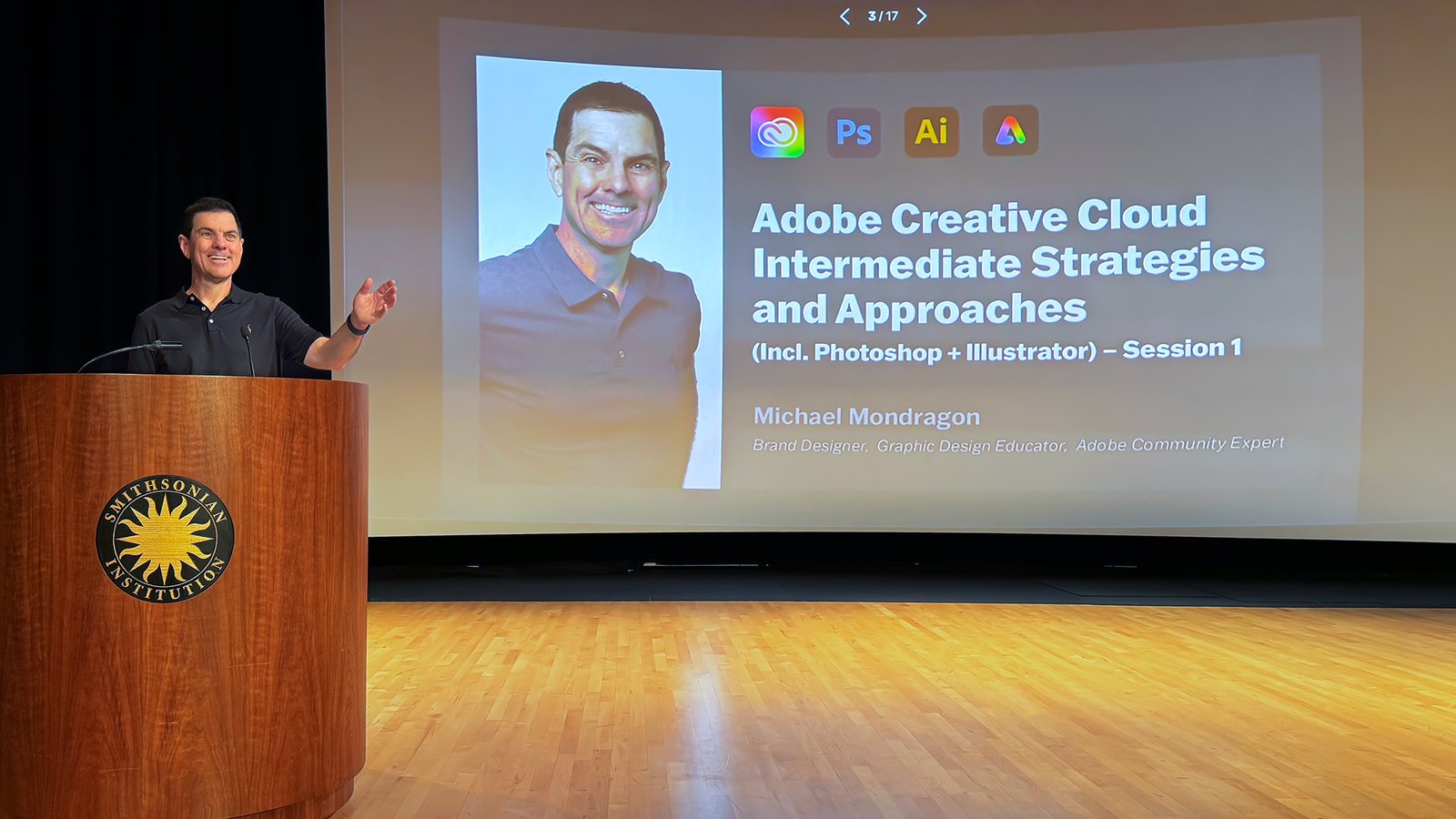Latest in: Adobe Express
It’s been a while since I shared my wins. In full transparency, I have been in a career transition that has been more difficult than I expected. And only now am I seeing the …
Embarking on a journey in graphic design can be both exhilarating and daunting. With many tools and software available, beginners must start with the correct set. Here's a list of the top 10 essential …
AdobeMAX is an annual event where designers, artists, photographers, and other creative professionals come together to explore the latest design and creativity trends, tools, and technologies. It features a wide range of keynote speakers, …
I’m so excited to announce that I’ve joined creative forces with the team at Adobe Express, kicking off the next 12 months as a brand ambassador! As a brand ambassador, I’ll be serving up …
©2025 Mondragon Design, Phoenix, AZ • All Rights Reserved