Adobe Illustrator is a cornerstone tool in graphic design, revered for its versatility in creating vector graphics. For new designers venturing into this creative domain, mastering Illustrator can seem daunting.
This guide will walk you through the basics of Adobe Illustrator, setting a solid foundation for your design journey.
1. Understanding Vector Graphics – Unlike raster images, vector graphics use mathematical equations to create art, making them infinitely scalable without losing quality. This feature is essential for creating designs that need to be resized for various formats, from business cards to billboards.
2. Navigating the Illustrator Interface – Familiarize yourself with the Illustrator workspace – the toolbar, panels, artboards, and menus. Spend time customizing your workspace to suit your workflow and understanding the function of each tool and panel.

3. Basic Tools and Their Uses – Explore essential tools like the Selection Tool, Direct Selection Tool, Pen Tool, Shape Tools, and Text Tool. Experiment with these tools to understand their capabilities, like creating shapes, drawing paths, and adding text.

4. Working with Layers – Layers in Illustrator help organize different elements of your design for easier editing and manipulation. Get accustomed to using layers from the start – naming, rearranging, and toggling their visibility.

5. Mastering the Pen Tool – The Pen Tool is one of Illustrator’s most powerful features for creating complex shapes and paths. Practice creating straight lines, curves, and complete shapes. It’s challenging initially, but mastery of the Pen Tool is crucial for advanced Illustrator work.
6. Exploring Color and Swatches – Color is a critical design component. Illustrator offers various ways to apply and manage colors. Experiment with color fills and strokes, and learn how to create and save color swatches.

7. Using Type in Illustrator – Illustrator provides robust type tools for adding and manipulating text in designs. Learn to add text, adjust fonts, style, and size, and explore text-on-path for creative typography.

8. Introduction to Paths and Strokes – Understanding paths (lines) and strokes (the visual representation of paths) is fundamental in Illustrator. Experiment with different stroke weights, dashes, and arrowheads to see how they affect your designs.

9. Basic Effects and Appearance – Illustrator offers a range of effects and an appearance panel to enhance your designs. Apply effects like shadows, textures, and blurs, and understand how the appearance panel can modify these effects.
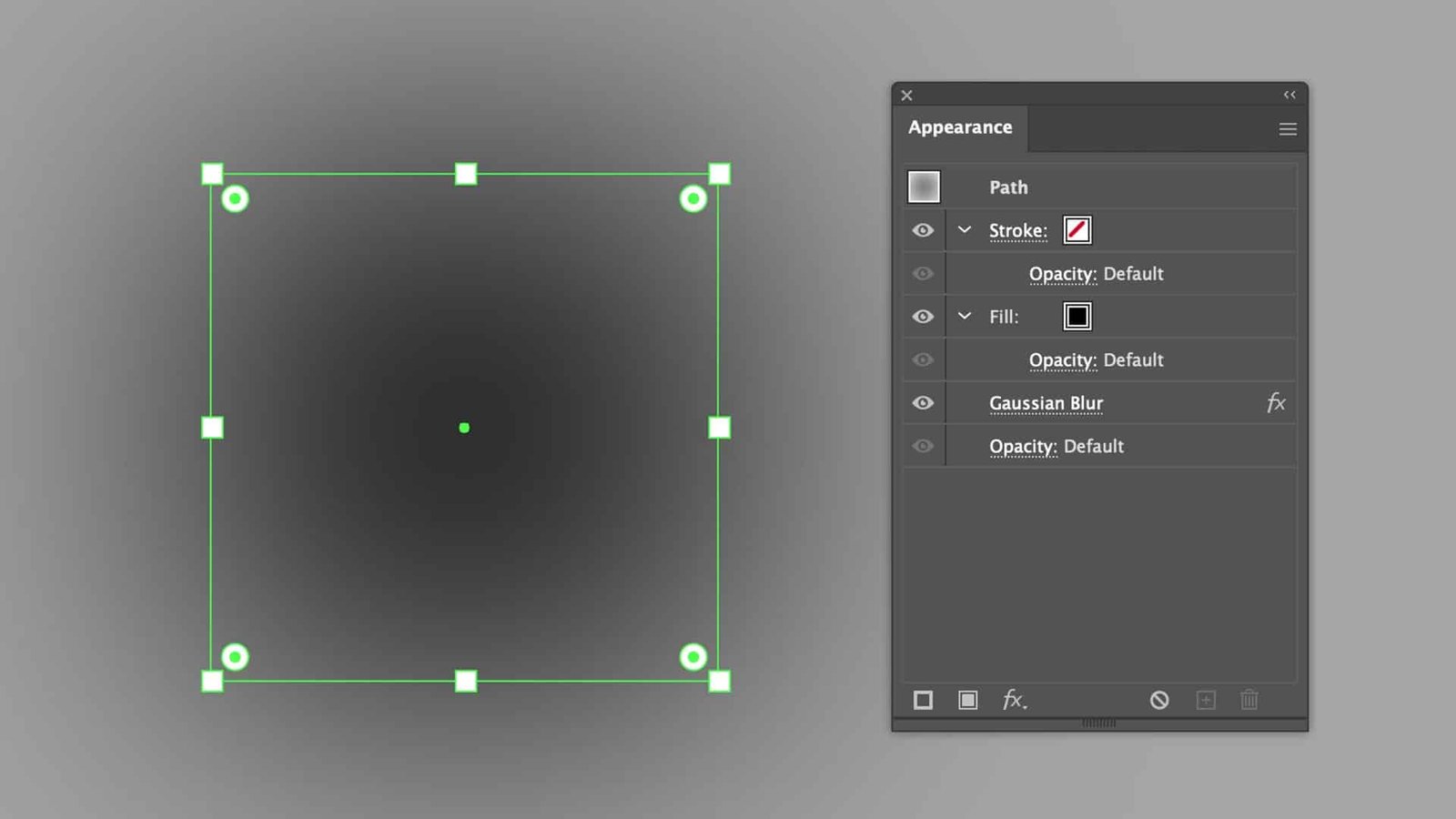
10. Saving and Exporting Files – Knowing how to save and export your work correctly is essential. Familiarize yourself with different file formats like AI, EPS, PDF, JPG, and PNG and their use cases.
Adobe Illustrator is a gateway to the expansive world of digital design. While the learning curve might be steep initially, gaining proficiency in the basics will open up endless possibilities for creativity and innovation in your designs.
Keep practicing, exploring, and remember – every expert was once a beginner.
Photo credit: Knut - stock.adobe.com
Please follow me on:
Youtube: https://www.youtube.com/michaelmondragon
Linkedin: https://www.linkedin.com/in/mondragondesign/
Instagram: https://www.instagram.com/mondragondesign/
X: https://twitter.com/mondragondesign

No Comments.